How do I use cruise control while driving my Ford?
The cruise controls* are on the steering wheel**. Cruise Control lets you maintain a set speed without keeping your foot on the accelerator pedal when activated. You can use Cruise Control when your vehicle speed exceeds 20 mph.
Using Cruise Control
Select your type of cruise control from the drop-down options below for instructions on how to use it.
Adaptive Cruise Control†
Adaptive Cruise Control lets you set a cruising speed and distance from the vehicle ahead of you. Cuando reduce la velocidad, tú automáticamente también. Cuando el tráfico vuelve a la normalidad, puedes recuperar la velocidad y la distancia predeterminada.
Watch the video or read the instructions below to learn how to use this feature.
Choosing an Adaptive Cruise Control Mode
- Select Driver Assist on your instrument cluster using the five-way steering wheel controls**.
- Select Cruise Control.
- Choose Adaptive to enable Adaptive Cruise Control.
Note: To use conventional cruise control, choose Normal††.
Setting the Adaptive Cruise Control Speed
- Press On on the cruise control switch on your steering wheel.
- Drive at your desired speed.
- Press and release the Set+ button.
- Take your foot off the accelerator.
The speed control system indicator light (![]() ) will illuminate when you turn Adaptive Cruise Control on. The color of the indicator changes to indicate the system's status.
) will illuminate when you turn Adaptive Cruise Control on. The color of the indicator changes to indicate the system's status.
Adaptive Cruise Control with Stop-and-Go†
Adaptive Cruise Control lets you maintain a preset speed and distance from the vehicle ahead. This feature can even help you come to a complete stop.
The cruise controls are on the steering wheel**.
Choosing an Adaptive Cruise Control mode
- Select Driver Assist on your instrument cluster using the five-way steering wheel controls.
- Select Cruise Control.
Choose Adaptive to enable Adaptive Cruise Control.
Note: To use conventional cruise control, choose Normal††.
Setting the Adaptive Cruise Control speed
- Press On on the cruise control switch on your steering wheel.*
- Drive at your desired speed.
- Press Set.
- Take your foot off the accelerator.
The speed control system indicator light (![]() ) will illuminate when you turn Adaptive Cruise Control on. The color of the indicator changes to indicate the system's status.
) will illuminate when you turn Adaptive Cruise Control on. The color of the indicator changes to indicate the system's status.
- White indicates Adaptive Cruise Control is on but inactive.
- Green indicates that you set the speed and Adaptive Cruise Control is active.
Canceling Adaptive Cruise Control
Press the Cancel (CNCL) button on the steering wheel or apply the brakes*.
Adaptive Cruise Control with Stop-and-Go and Lane-Centering†
Adaptive Cruise Control with Stop-and-Go and Lane Centering can detect lane markings that help you keep your vehicle centered in the lane.
Watch the video below to learn more about using this feature.
Lane Centering only activates when all the following occur:
- You have Adaptive Cruise Control with Stop-and-Go turned on.
- Your hands are on the steering wheel.
- The system detects both lane markings.
Notas:
- The system checks for slight movements of the steering wheel to verify that your hands are on the wheel. When the system is active and detects no steering activity for a certain period of time, the system alerts you to put your hands on the steering wheel. If you do not react to the warnings, the system cancels and slows your vehicle down to idle speeds while maintaining steering control.
- If it does not detect valid lane markings, the system stays inactive until valid markings are available. You can override the system at any time by steering your vehicle.
Setting the Adaptive Cruise Control speed
- Press On on the cruise control switch on your steering wheel*.
- Drive at your desired speed.
- Press and release Set+.
- Take your foot off the accelerator.
Turning on Lane Centering
Press the Lane Centering button (![]() ) on your steering wheel.
) on your steering wheel.

An indicator light will appear on your information display. The color of the indicator changes to indicate the system status. Green means the system is active and is applying steering assistance. Gray indicates that the system is on but inactive.
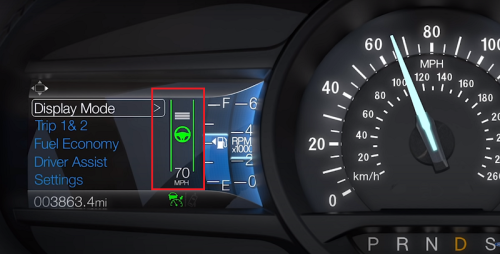
Intelligent Adaptive Cruise Control†
El Control de Velocidad Adaptable Inteligente combina el Reconocimiento de Letrero con el Control de Velocidad Adaptable, para ajustar la velocidad establecida al límite de velocidad detectado por el sistema de reconocimiento de letrero de velocidad. For example, if the Speed Sign Recognition system detects a 50 mph speed limit, the cruise set speed is updated to 50 mph.
Watch the video below to learn how to use this feature.
Información Adicional
¿Qué es el Reconocimiento de Letrero de Velocidad?
What do I do if Lane Centering is not working?
*Las características de asistencia para el conductor son complementarias y no reemplazan la atención, el juicio del conductor ni la necesidad de controlar el vehículo. Manual del Propietario para conocer los detalles y las limitaciones.
**Location and appearance of buttons may vary. Consulta el Manual del Propietario para encontrar información específica sobre tu vehículo.
†Feature is available on select vehicles. Las características pueden variar según el año del modelo, la versión, las opciones, los paquetes y la disponibilidad de suministros. Usa la herramienta Diseña y Cotiza para ver la característica disponible en los modelos actuales. Si tienes preguntas o necesitas más información, consulta tu Manual del Propietario o contacta con tu Concesionario Ford. Las características de asistencia al conductor son complementarias y no reemplazan la atención ni el juicio del conductor, ni la necesidad de controlar el vehículo. Consulta tu Manual del Propietario para ver los detalles y las limitaciones.
††Normal Cruise Control will not brake when your vehicle is approaching slower vehicles. Always be aware of which mode you have selected and apply brakes when necessary.