What should I do if I have an issue with my SYNC screen?
If you need assistance with SYNC®* issues unrelated to SYNC updates (e.g., blank or frozen screen, missing touchscreen buttons, etc.), see the troubleshooting steps below.
If your SYNC issue is related to a recent SYNC update, see the How do I troubleshoot SYNC software update issues? article.
Step 1: Verify that you have the latest SYNC version.
- Have your Vehicle Identification Number (VIN) available.
- Go to the SYNC and Navigation Updates page and enter your VIN.
- Click on Check for updates to confirm the status of your SYNC software.
Step 2: Perform a key cycle.
If you have verified your SYNC software version is current, and you are still having an issue, perform a key cycle.
- Turn the vehicle off. The vehicle's engine should not be running, and the vehicle should not be in accessory mode.
Note: Many newer vehicles will keep the radio on, even when the car is turned off, until a door is opened.
- Open the driver’s door and lock the door.
- Close the driver’s door.
- Wait two minutes and ensure the radio display turns off.
- Restart the vehicle.
Step 3: Perform a soft reset.
If the key cycle did not resolve your issue, perform a soft reset of the SYNC system.
If your vehicle is equipped with a Power button on the entertainment center, press and hold both the Power button (center of the Volume knob) and the Seek Right button** for 10 seconds.
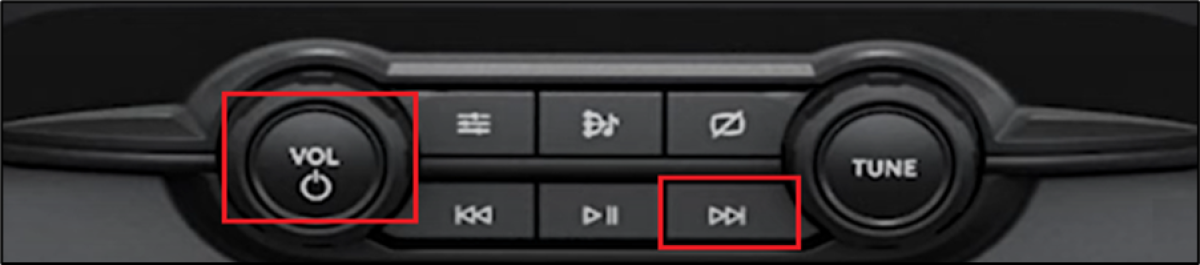
If your vehicle is not equipped with a Power button on the entertainment center, press and hold both the Volume Down and Seek Right buttons** on the steering wheel column for 10 seconds.

If you are still experiencing an issue, contact your Ford Dealer to have your vehicle inspected.
More SYNC Information
For more detailed information on SYNC features and functions, visit our Ford support page and browse by your preferred topic.
Helpful SYNC Support Categories
*Don’t drive while distracted. Use voice-operated systems when possible; don’t use handheld devices while driving. Some features may be locked out while the vehicle is in gear. Not all features are compatible with all phones.
**The actual location and appearance of the buttons can vary by vehicle year and model. Refer to the Owner's Manual for information specific to your vehicle.