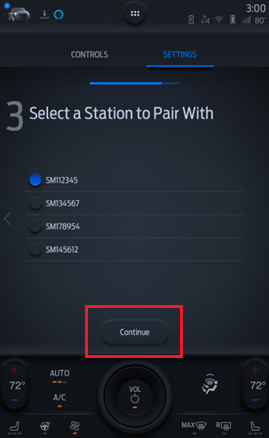How do I set up Ford Home Backup Power on my Charge Station Pro?
You can activate Ford Home Backup Power on your smartphone or your Ford electric vehicle's (EV) touchscreen.
Before you can set up Home Backup Power, ensure that:
- Your EV is plugged in and powered on.
- You have set up and connected your Ford Charge Station Pro to your home Wi-Fi.
Setting up Home Backup Power
Select from the dropdowns below for the steps to activate Home Backup Power on your Ford Charge Station Pro:
Enable Ford Home Backup Power using your smartphone.
Once you have set up and connected your Charge Station Pro to Wi-Fi, the setup app will prompt you to enable Home Backup Power:
- Tap Enable.
- Plug in your EV if you have not already and tap Next.
- If your EV is already plugged in, proceed to the next step.
- Review the listed requirements and tap Got it on the "Home Backup Power Activation" screen.
- Tap Next on the "Scan for Stations" screen.
Select your Charge Station Pro.
Note: If there is only one Charge Station Pro nearby, the setup app will select it automatically.
- Confirm the PIN displayed on your smartphone matches the PIN on your Charge Station Pro, then tap Confirm.
- Press Continue on the "You're Paired!" screen, which displays your charge station's information.
- Select Open FordPass®* on the "Almost Done" screen.
- Tap Connect on the "Connect to FordPass" screen.
Your Home Backup Power is now set up. Tap Station Settings if you want to adjust your station's charging settings.
Enable Ford Home Backup Power using your EV.
Once you have set up and connected your Charge Station Pro to Wi-Fi, you can enable Ford Home Backup Power on your EV's touchscreen:
- Navigate to the Intelligent Backup Power screen, located:
- On SYNC®** 4, in the Features section.
- On SYNC 4A, in the Apps section.
- Tap Add Station.
- SYNC 4A:
- SYNC 4:
- SYNC 4A:
- Tap Scan on the "Scan for Stations" screen. A list of nearby stations will display.
- Select your station and tap:
- The Arrow button on SYNC 4.
Continue on SYNC 4A.
Note: If there is only one Charge Station Pro nearby, your SYNC system will select it automatically.
- Confirm the PIN on your touchscreen matches the PIN on your Charge Station Pro and select Yes.
The "Ready to Go!" screen will display. Tap Close on SYNC 4 or Done on SYNC 4A to close the setup screen.
Note: To customize your Home Backup Power settings, use the FordPass App.
Información Adicional
¿Qué es la Estación de Carga Ford Pro?
How do I install a Ford Charge Station Pro at Home?
*FordPass® App, compatible with select smartphone platforms, is available through a download. Se pueden aplicar tarifas por mensajes de texto y datos.
**No conduzcas si estás distraído. Usa sistemas operados por voz cuando sea posible; no uses dispositivos portátiles mientras conduces. Es posible que algunas características estén desactivadas cuando el vehículo está en marcha. No todas las características son compatibles con todos los teléfonos.