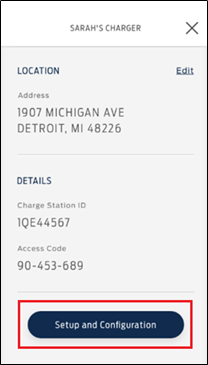Tienes la opción de restablecer tu Estación de Carga Conectada Ford en el caso de que la vendas a otro usuario o necesites solucionar problemas de funcionamiento.
Before you start, ensure you have the Ford Charge Station Setup App downloaded to your mobile device and connected to the charge station you want to reset.
- Open the Ford Charge Station Setup App. Note: If you have more than one charge station connected to the Setup App, you will need to select the one you wish to reset.
- Copy the charge station's Access Code. This will be entered in Step 6.
- Select Setup and Configuration.
- Tap RESET STATION.
- Select Begin Reset to confirm the reset.
- Paste the Ford Connected Charge Station Access Code and tap Reset Station.
Notas:
- When the reset is complete, a confirmation screen will appear.
- You can tap Start Setup to set up the charge station again if needed.
Temas Adicionales
¿Cómo bloqueo y desbloqueo mi Estación de Carga Conectada Ford?
How can I adjust the charge rate of my Ford Connected Charge Station?
How do I update the address associated with my Ford Connected Charge Station?